
Sky Scraper
A downloadable 2D Platformer for Windows and macOS
Download NowName your own price
What happens if Super Mario Maker meets Geometry Dash?
You get Sky Scraper. A game that lets you easily make your own levels, share it to your friends, and play levels! You can also play 12 of the official levels incase you don't care much for making your own or downloading community-made levels.
The game is youtuber friendly, but more details about music usage can be found ingame when you click 'Music Usage' in the main menu.
Support the creator over at youtube! Also, huge thanks to Velvary for assisting with the Tilemap code used in Sky Scraper.
You can find and share levels in the community:
Update Log
[1.1]
- Added Creative Mode (Level Editor), Level Importer, and 12 new levels.
- Added Flappy Bird Mode
- Added over 10 new game mechanics (Fly Pads, 3 more versions of the midair jump, traps, etc..)
- Removed Skins
- Removed Coins/Gems
[1.2 - Latest]
- You can now move the spawn position in the editor, temporarily. This doesn't move the spawn position in your finished level, it just changes it while you're in the editor!)
- Fixed glitch where you're unable to add the custom music URL to the input field
| Status | Released |
| Platforms | Windows, macOS |
| Release date | Apr 02, 2022 |
| Author | DeveloperJake |
| Genre | Rhythm, Platformer, Strategy |
| Made with | Unity |
| Tags | 2D, demo, infinite-runner, Music, Singleplayer, Unity |
| Average session | Days or more |
| Languages | English |
| Inputs | Keyboard |
| Links | YouTube, Community |
Download
Download NowName your own price
Click download now to get access to the following files:
Sky Scraper 139 MB
Sky Scraper 139 MB

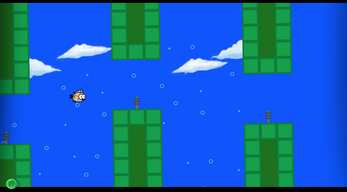
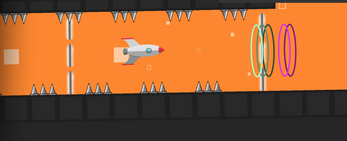
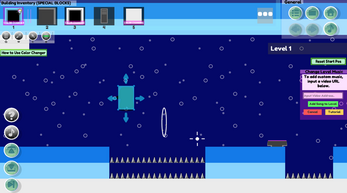
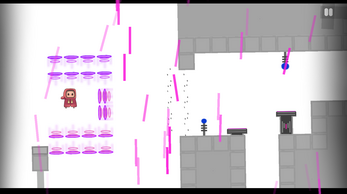

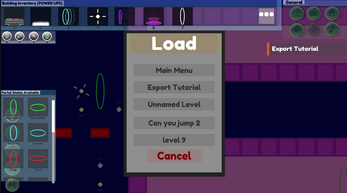

Comments
Log in with itch.io to leave a comment.
Move Around the Editor:
Creative Mode Hotkeys: